Student Transactions Training
At Georgia Tech, student employees play an important part in supporting research endeavors, academic pursuits, and many roles in-between. To ensure students are hired and paid through OneUSG Connect, it is critical to understand the correct processes for entering student transactions.
We have developed the Student Transactions Training course to provide cross-functional expertise on the policies, definitions, and transactions required to successfully hire and manage student employees. The course is optional and is designed to be a student-hiring focused version of other available trainings. The course is comprised of six modules organized by course topics:
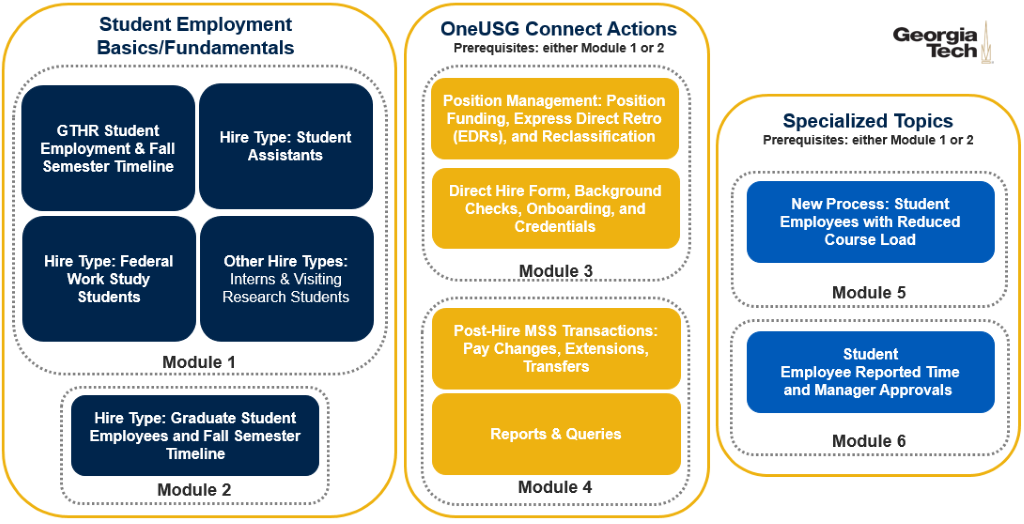
- 1 - Student Employment Basics/Fundamentals
- 2 - OneUSG Connect Actions
- Module 3
- Module 4:
- Post-Hire MSS Transactions: Extensions, Transfers, and Pay Changes
- Reports & Queries
- 3 - Specialized Topics
- Module 5:
- New Process – Student Employees with Reduced Course Load (on-demand until early Spring 2021 live webinar)
- Module 6:
- Student Employee Reported Time and Manager Approvals (content under development - live webinar to be held July 29)
- Module 5:
The training is available in two formats:
- Web-Based Training (see above for hyperlinked video content by course subject). The entire playlist of modules 1-5 can be found here on MediaSpace. A PDF of the entire pilot presentation is located here on the Student Employment website.
- Live Webinars
- Graduate Student Employees in OneUSG Connect: Modules 2, 3 & 4
- Undergraduate Student Employees in OneUSG Connect: Modules 1, 3 & 4 -
- Student Employee Reported Time and Manager Approvals (Module 6)
Student Employee Training in OneUSG Connect
In OneUSG Connect, Student Employees will report time using Web Clock or KABA Clock. Please note that GTRI student employees will continue to use eTime and do not need to complete OneUSG Connect training on Time Reporting. Use the table below to determine which training you need to take as a Student Employee.
The time reporting method that Student Employees use has been determined by their job's department. If you are unsure about which time reporting method you will use, follow the How to Determine Time Reporting Method in OneUSG Connect guide.
|
|
All Student Employees |
Web Clock Users |
KABA Clock Users |
|
Course Name |
Intro to Employee Self-Service (ESS) |
Enter Time in with Web Clock in Employee Self-Service |
KABA Clock Time Entry |
|
|
Recommended |
Required |
Required |
|
Overview |
|
|
|
|
Delivery Method |
Web-based Training (WBT) |
Web-based Training (WBT) |
Web-based Training (WBT) |
|
Duration |
15 min |
15 min |
15 min |
|
|


