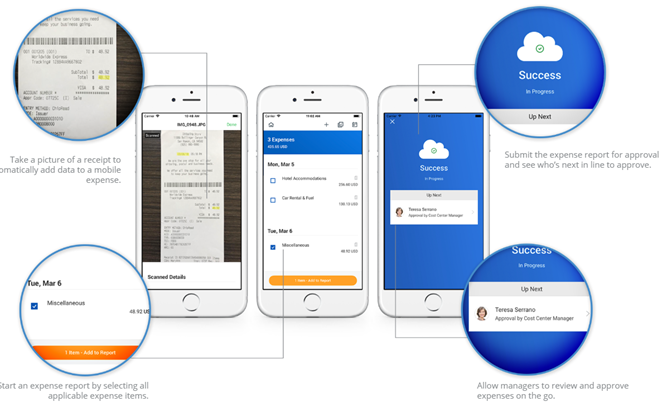Say Goodbye to the Barcode Sheet
The Expenses module in Workday makes creating, approving, and monitoring expenses at Georgia Tech a more streamlined process. With Workday, employees can attach receipts directly into the system- even by the line item. All attachments live in Workday, and can be uploaded via the mobile app. Employees can also see where in the process a spend authorization or expense report is.
Since everything is in the same system, barcode cover sheets are no longer needed to submit expense reports. Learn some tips and tricks for troubleshooting your spend authorization and expense report transactions.
Terminology Changes
| Workday Term | PeopleSoft/ Legacy Term |
| Spend Authorization | Travel Authorization Request (TAR) |
| Expense Report | Travel Expense Statement (TES) |
| Expenses | Travel & Expenses (T&E) |
| Commitments | Pre-encumbrance |
Spend Authorizations & Expense Reports
Create a new spend authorization or expense report by navigating to the Expenses icon on the home page, or by using the search bar and typing the task “create expense report” or “create spend authorization”. Features include:
- Attach receipts at the line level or at the header for ease of approval.
- Ability to cancel, edit, or delegate spend authorizations and expense reports.
- The process for expenses reports will also be used for non-employees in Workday.
- Any participant in the workflow can view the workflow- not just admins.
- Travel Inc (Concur) will still be used to book travel.
Commitment Accounting
Commitment Accounting is functionality within Workday that will enable Georgia Tech to lay a claim (encumber) expenses against budgeted funds. This process allows us to accurately report on what funds may still be available for use.
At the end of each fiscal year (FY) in Workday, fully approved Spend Authorizations will be loaded into the next FY via the Workday Enterprise Interface Builder (EIB) and not go through the approval process.
Spend Authorizations that are not approved at the end of the FY will be loaded into the new FY via EIB and WILL go through the approval process.